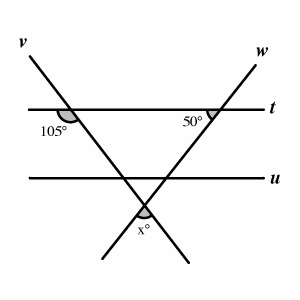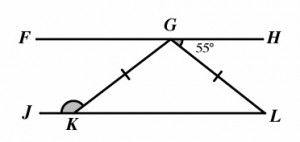A few things to look for while trying out the ACT Math Activity Sheet.
1. Notice the auto-timer. It is critical that you always practice like you play. Every activity sheet will have an auto-timer built into it so you get use to working under time constraints.
2. After submitting your answers, your quiz will be auto-graded by number correct.
3. Note you are also told how long you spent on the quiz as well as the category level breakdown.
4. Finally, after submitting your quiz, make sure to click “view questions” below the score analytics area. We will also provide you a reminder at that time. You will be able to see which questions you got right and wrong as well as see the correct answer. Even more, there is a video explanation provided for each question directly below that question!
Note: You must be logged into the system to earn points and badges.
Score 60% or higher and earn a badge and 5 points!